- To reset your password, head to provider.myclearhead.com.
- Click on 'Sign in' on the top right hand side of the webpage.
- Click 'Forgot Password'
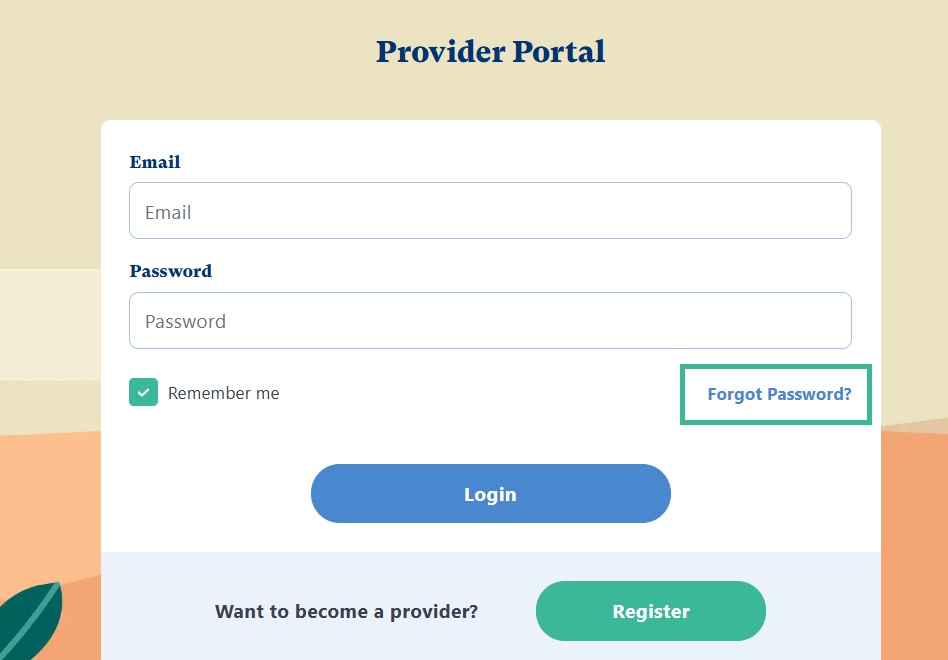
- Enter your email and click 'Submit'
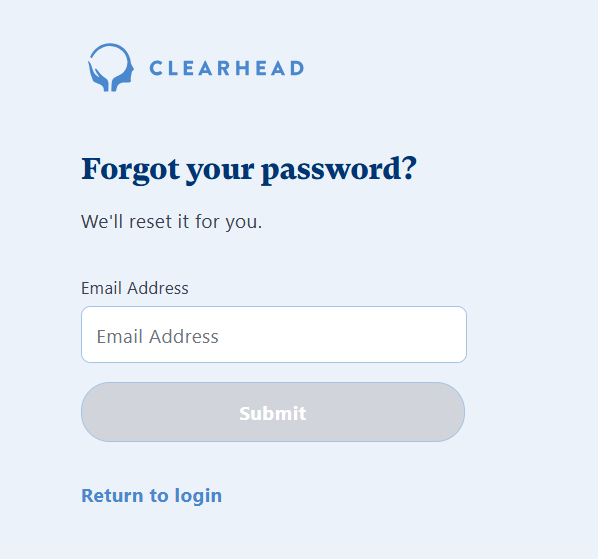
- Check your email (including spam) for the password reset email and follow the prompts to reset your password.
- Login with your new password.
If you aren't able to reset your password, please email therapist-support@myclearhead.com for assistance.
Was this article helpful?
That’s Great!
Thank you for your feedback
Sorry! We couldn't be helpful
Thank you for your feedback
Feedback sent
We appreciate your effort and will try to fix the article