1. On the left hand side of your screen, please select Therapy Settings.
2. Then Manage Availability.
3. Click the Settings icon. (which looks like a gear/cog: ⚙️)
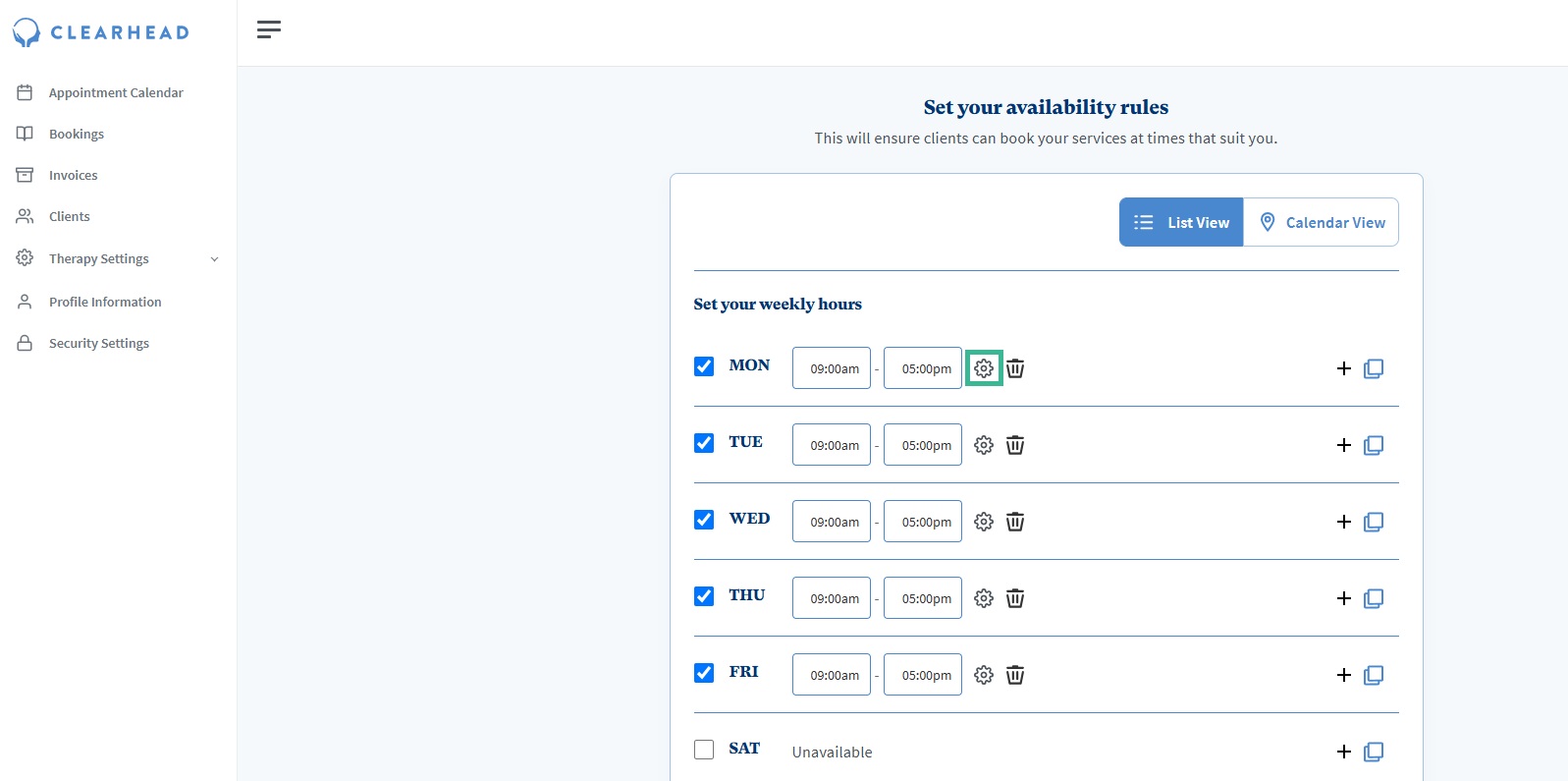
4. Then Advanced Settings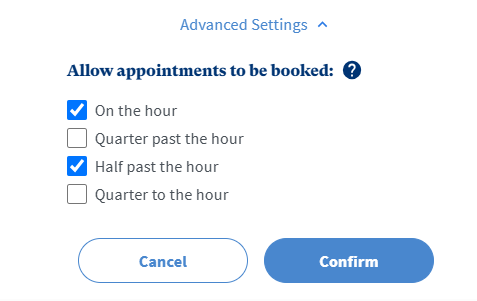
6. You'll need to select Confirm twice, to ensure your settings are saved. Firstly, select Confirm on your current pop-up screen.
7. Then select Confirm again at the bottom of the Manage Availability screen, that is visible when the pop-up disappears.